How to remove yourself from a mailing list that belongs to the University of Michigan
If you want to get yourself off a mailing list that belongs to the University of Michigan, I believe you can remove yourself from MCommunity. Here is how you could do it.
Visit MCommunity through https://mcommunity.umich.edu/ and login with your UMich credentials.
If you want to remove yourself from name_of_the_list@umich.edu, do a search with 'name_of_the_list', and then click on the result.
For instance, if you are trying to remove yourself from this list: basement.interest@umich.edu, search with the keyword, 'basement.interest' and then click on the result, 'Basement Interest.'
Right under the 'Actual name of the list' (i.e., 'Basement Interest'), there is a button labeled 'Resign'.
I believe you can leave the group by clicking on the 'Resign' button.
If the above method does not work, then you should probably ask the IT department.
Link to the official instructions: Managing Your Membership in MCommunity Directory Groups
Hope this help!
Visit MCommunity through https://mcommunity.umich.edu/ and login with your UMich credentials.
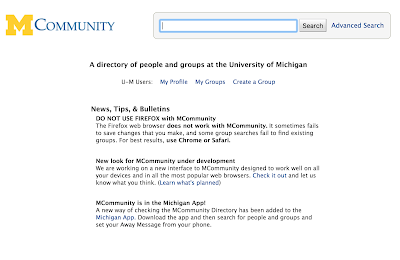 |
| Figure 1: MCommunity |
For instance, if you are trying to remove yourself from this list: basement.interest@umich.edu, search with the keyword, 'basement.interest' and then click on the result, 'Basement Interest.'
 |
| Figure 2: Search results for the mailing list. |
Right under the 'Actual name of the list' (i.e., 'Basement Interest'), there is a button labeled 'Resign'.
 |
| Figure 3: Details page for a mailing list with a 'Resign' button. |
If the above method does not work, then you should probably ask the IT department.
Link to the official instructions: Managing Your Membership in MCommunity Directory Groups
Hope this help!


Comments